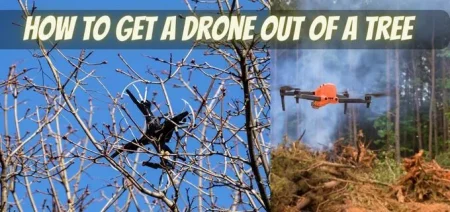As a drone lover, there’s nothing quite like the excitement of taking to the skies and exploring the world from above. But what happens when your trusty Drone suddenly refuses to fly? It can be a frustrating experience that every drone enthusiast has likely encountered at some point.
How to fix a drone that won’t fly
Fortunately, several common problems can cause a drone not to fly, and many of these issues can be resolved with basic troubleshooting techniques. In this article, we’ll look at some of the most common reasons How to fix a drone that won’t fly and provide step-by-step instructions for how to resolve these issues. From low batteries to motor issues and everything in between, we’ll cover it all so you can get your Drone back in the air as quickly as possible.
Basic Troubleshooting Steps:
Before diving into more advanced troubleshooting, starting with the basics is essential. Here are some basic steps to follow if your Drone won’t fly:
1. Checking the Battery:
One of the most common issues that can cause a drone to fail to fly is a battery problem. Without a properly functioning battery, the Drone won’t have the power to lift off the ground and stay in the air. Here are some potential battery issues and solutions:

Low battery:
If the battery is low on power, it won’t have enough energy to keep the Drone in the air. It is important to ensure that the Drone’s battery is fully charged before taking off for a flight.
Damaged battery:
If the battery is damaged or leaks, it can cause issues with the Drone’s power supply. Before use, examining the battery for any visible signs of damage is essential. If any problems are detected, it is important to replace the battery.
Incorrect battery usage:
Using the wrong battery or charging the battery improperly can cause issues with the Drone’s power supply. To avoid any potential damage to your Drone, it is important to utilize only the battery recommended by the manufacturer for your specific model. Additionally, following the manufacturer’s instructions for charging the battery is crucial.
Battery aging:
Over time, batteries can lose their capacity to retain a charge, resulting in problems with the Drone’s power supply. Every Drone’s battery can last for a specific time. If your battery is not retaining its charge for as long as it used to, it is likely time to replace it.
Extreme temperatures:
Exposing the battery to extreme temperatures can lead to problems with the Drone’s power supply. Avoid flying your Drone in extreme heat or cold, and store the battery in a temperature-controlled environment when not in use.
2. Propellers Issue:
Propellers are crucial to any drone, providing the lift necessary to keep the drone airborne. If your Drone’s propellers are not working correctly, it can be a major obstacle to flying. Here are some potential causes and solutions for propellers that are not working properly:
Damaged propellers:
If the propellers are damaged or bent, they cannot provide the lift necessary to keep the Drone in the air. Inspect the propellers for any observable damage or indications of deterioration.
Improperly installed propellers:
If the propellers are not installed correctly, they may be unable to provide the lift necessary to keep the Drone in the air. Make sure to install the propellers according to the manufacturer’s instructions.

Most drones come with two clockwise and two counterclockwise propellers. They must be installed in the correct position. If the propellers are not installed properly, it can cause the Drone to be unstable and potentially crash during flight.
Tighten the propellers:
Make sure to tighten the propellers to the motor shafts to prevent them from coming loose during flight. We have written a detailed article on connecting the Drone with its controller correctly.
3. Verifying Connectivity between the Drone and remote:
Check the connection between your Drone and the remote control. Ensure that both devices are correctly paired and communicating with each other. If the connection is weak or lost, try resetting both devices.
4. Calibrating the Drone:
Calibrating or trimming a drone is crucial in ensuring it is accurately configured and prepared for takeoff. Follow the manufacturer’s instructions to calibrate your Drone’s compass, gyroscope, and accelerometer.
5. Checking the Drone’s motor:
Check each motor of your Drone to ensure they all function correctly. One or more damaged or malfunctioning motors can prevent your Drone from flying. Replace any faulty motors as needed.
If your Drone is not flying, it may be due to a motor issue. A motor issue can be caused by various factors, such as damaged or worn-out motors, loose motor connections, or overheating motors. Here are some potential solutions to fix a motor issue:
Inspect the motors:
Carefully examine the motors for any signs of damage or wear and tear, such as bent or broken propeller shafts. You may need to replace the motor. It is important to ensure the motor connections are securely and tightly fastened. Loose connections can lead to motor malfunction, so tighten any loose screws or connectors.

Calibrate the motors:
Sometimes, the motors may not be calibrated correctly, which can cause issues with the Drone’s flight.
Prevent overheating:
Overheating can cause the motors to malfunction or burn out, so make sure to fly your Drone in a well-ventilated area and avoid flying for extended periods.
Replace the motor:
If you have attempted all of the previously mentioned steps and are still encountering motor problems, it might be necessary to replace the motor. Contact a qualified drone technician or the manufacturer for a replacement motor.
6. Verifying GPS signal:
If your Drone has a GPS, ensure it receives a strong signal. A weak signal can cause your Drone to fly unpredictably or not at all. Try moving your Drone to an area with a better GPS signal.
Advanced Troubleshooting Steps:
If the basic troubleshooting steps do not solve the problem, it’s time to move on to more advanced troubleshooting methods. Here are some advanced techniques to help you fix your Drone:
- Updating firmware: Check for any available firmware updates for your Drone. Installing the latest firmware can often fix bugs and improve your Drone’s performance.
- Inspecting internal components: If your Drone is still not flying correctly, you may need to inspect its internal components. Inspect the wiring and circuitry for any indications of damage or loose connections. You may also need to open the Drone and check for internal damage or malfunctions.
- Replacing damaged parts: If you have detected a damaged component, replace it with a new one. Common parts needing replacement include the battery, propellers, motors, and circuit boards.
- Resetting the Drone to factory settings: If all else fails, resetting your Drone to its factory settings may help. This will erase all data and settings on your Drone, including any bugs or glitches that may be causing issues.
These advanced troubleshooting steps can increase your chances of fixing more complex drone issues and getting your device back in the air.
Specific Fixes for Common Problems:
Here are some specific fixes for some of the most common drone issues:
The Drone won’t take off:
If your Drone doesn’t take off, check the following:
- Make sure the battery is fully charged.
- Verify that the propellers are installed correctly and are not damaged.
- Perform calibration for both the Drone and the remote control.
- Verify that the Drone is paired with the remote control.

The Drone is flying erratically:
If your Drone is flying erratically, try the following:
- Calibrate the Drone and the remote control.
- Verify the GPS signal strength.
- Check that the propellers are installed correctly and are not damaged.
- Reset the Drone to factory settings.
The Drone won’t hover in place:
If your Drone doesn’t hover in place, try the following:
- Calibrate the Drone and the remote control.
- Verify that the propellers are installed correctly and are not damaged.
- Check the GPS signal strength.
- Adjust the Drone’s altitude and orientation.
The drone camera is not working:
If your drone camera is not working, try the following:
- Verify that the camera is connected correctly.
- Check that the camera lens is clean and free of dirt or debris.
- Reset the camera settings to factory default.
- Update the camera firmware.
Drone Propellers are spinning but not flying.
If your Drone’s propellers are spinning, but the Drone is not flying, it can be frustrating and confusing. Nonetheless, there can be various reasons behind this problem, and luckily, several solutions can aid you in getting your drone airborne again. Here are some potential causes and solutions for drone propellers spinning but not flying:
- Battery issues: If your Drone’s battery is not charged fully, it may not have enough power to lift off the ground.
- Motor issues: If one or more of the Drone’s motors is not functioning correctly, it can cause the Drone to be unable to lift off.
- Propeller issues: If the propellers are not attached correctly or are damaged, it can cause the Drone to be unable to take off.
- Weight issues: If the Drone carries too much weight, it can cause issues with lift-off.
If none of these solutions fix the problem, it’s best to seek professional assistance from a qualified drone technician. By identifying the cause of the issue and taking the appropriate steps, you can get your Drone back in the air and avoid future problems.
The Drone not responding to the controller?
Having an unresponsive drone to the controller can be a very exasperating experience. However, there are several reasons why this issue may occur, and there are some solutions that can help you get your Drone back under control. Here are some potential causes and solutions for drones not responding to the controller:
- Connection issues: If the Drone is not paired correctly with the remote control, it can cause communication issues.
- Interference issues: Other electronic devices and sources of interference can cause communication issues between the Drone and the remote control. Make sure to fly in an area with minimal interference and avoid flying near power lines, metal structures, or other drones.
- Low battery: If the batteries in either the Drone or the remote control are low, it can cause issues with responsiveness.
- Controller settings: If the controller settings are not configured correctly, it can cause issues with responsiveness.
- Firmware issues: If the firmware on the Drone or the remote control is outdated, it can cause issues with responsiveness.
Conclusion:
When faced with a drone that won’t fly, it’s important first to conduct basic troubleshooting steps such as checking the propellers, controller, and battery. If these steps do not fix the issue, advanced troubleshooting steps such as inspecting the motors and updating the firmware may be necessary. In some cases, specific fixes for common problems such as GPS issues or motor failure may also be required.
Regular preventative maintenance, such as cleaning the Drone and checking for loose connections, is crucial to prevent future issues.
I hope the information provided has been helpful and informative in guiding you toward fixing your Drone that won’t fly.