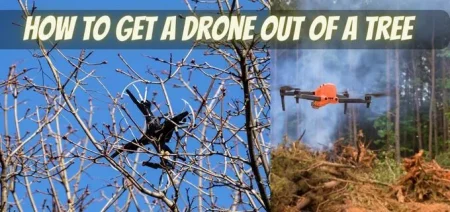A crucial step in operating your drone is to pair it with a remote controller. Proper pairing ensures that you have complete control over your drone during flight and can safely operate it in various environments.
How to Pair Drone with Remote Controller
Whether you’re a beginner or an experienced drone pilot, understanding how to pair your drone with a remote controller is critical to successful and safe operation. In this guide, we will provide a step-by-step process for connecting your drone with different types of remote controllers, troubleshooting common pairing issues, and implementing best practices for safe and efficient operation.
It’s important to note that drones and remote controllers may have different processes, so it’s crucial to read the instructions carefully before pairing your equipment. By following the instructions and using this guide as a reference, you can pair your drone with a remote controller quickly and efficiently.
So, let’s dive into joining your drone with a remote controller and ensure that you can fly your drone from controller confidently!
Understanding Your Drone and Remote Controller
Before connecting your drone with a remote controller, it’s essential to understand the different types of drones and controllers available in the market. Drones come in various sizes and shapes, ranging from small, lightweight drones for indoor use to large, robust ones designed for outdoor use. Similarly, remote controllers come in different types, with varying features and functionalities.
To set up your drone with a remote controller successfully, you must understand the components of your drone and remote controller. Drones typically consist of a body, propellers, a camera (in some cases), and a battery, while remote controllers have joysticks, buttons, and antennas to communicate with the drone.
Understanding the components of your equipment will help you identify any potential issues during the pairing process and ensure that you can operate your drone safely and efficiently.
How to Pair or Connect Your Drone with Remote Controller
Pairing your drone with a remote controller can be daunting, especially if you are new to drone flying. In this guide, we will provide a step-by-step process for pairing your drone with a remote controller using a mobile app.
Step 1: Turn on the Mobile App on the Phone
Begin by turning on your mobile app on your phone and locating the “connect aircraft” button. Pressing this button will trigger the pairing process between your drone and its controller.

Step 2: Open Drone Setting
Tap the three-dot setting button on your drone app, and then find the “connect aircraft” button. This button will take you to the control tab, where you can connect your remote controller to the aircraft.
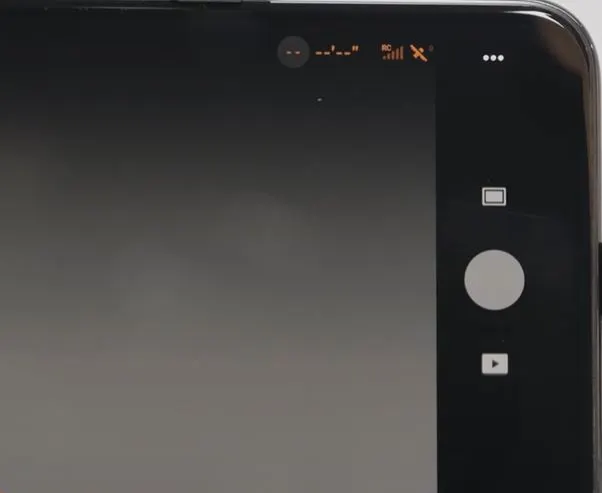
Step 3: Connect Your Remote Controller to the Aircraft
From the control tab, find the option “connected to aircraft” and navigate to “connect to aircraft.”
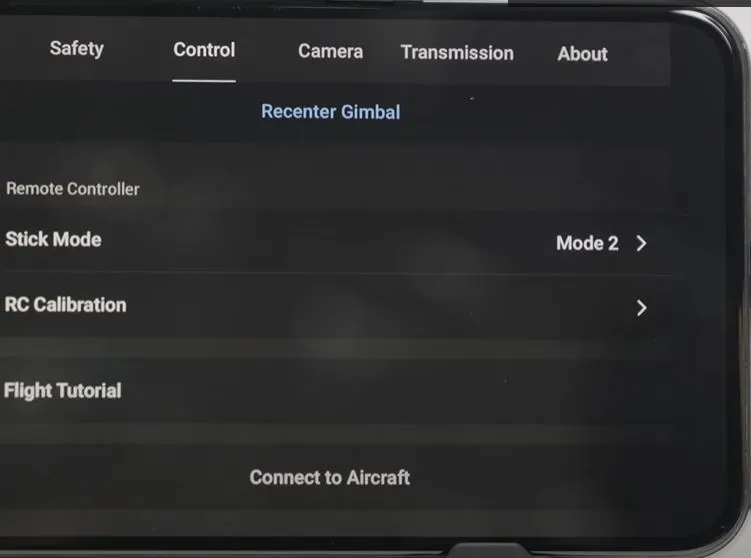
Once you do this, the lights on your remote controller will start blinking, indicating that it is searching for the drone.

Step 4: Turn on Your Drone
To start the process, hold the drone’s power button for five seconds. Upon doing this, the lights on the drone will also start blinking, indicating that it is searching for a remote controller.

Step 5: Wait for the Devices to Connect
After a few seconds, the remote controller and drone will automatically connect. Once they are connected, the lights on both devices will become stable, indicating that the pairing process is complete.
How to Link the Controller with Drone without the Mobile App
When your mobile device is unavailable or has a low battery, it’s possible to pair your drone with a remote controller manually. This method involves pressing certain function keys on the controller and the battery switch on the drone to enable a connection. Here’s a step-by-step guide:
Step 1: Turn on the Controller
First, turn on the controller by pressing the power button. Then, simultaneously press and hold the function, camera, and shutter record buttons together for a few seconds. By doing so, the controller will enter pairing mode, enabling it to search for active drones nearby.

Step 2: Turn on the Drone
Next, turn on the drone and locate the battery switch. Press and hold the switch for a few seconds until you hear a beep sound. Drone Sound indicates that it is ready to be connected to the controller.
Step 3: Pair the Drone and Controller
Once the drone is in pairing mode, the controller will automatically detect it and initiate the pairing process. Be patient for a few seconds until the drone and controller establish a successful connection.
You will notice that the lights on both devices become stable, indicating that the pairing process is complete.
How to connect or Pair Parrot Mini Drone
To connect to a Parrot Mini Drone, you need to follow these steps:
Step 1: Download and Install the FreeFlight Mini App
The Parrot Mini Drone can be connected to your smartphone or tablet using the FreeFlight Mini app. You can download and install the app for your mobile device from the Google app Play Store.
Step 2: Turn on the Parrot Mini Drone
To power on your Parrot Mini Drone, press the power button on the drone’s side.

Step 3: Turn on Bluetooth on Your Mobile Device
Ensure that the Bluetooth feature on your mobile device is turned on by accessing the settings/options on your device.
Step 4: Launch the FreeFlight Mini App
Launch the FreeFlight Mini app on your smartphone.
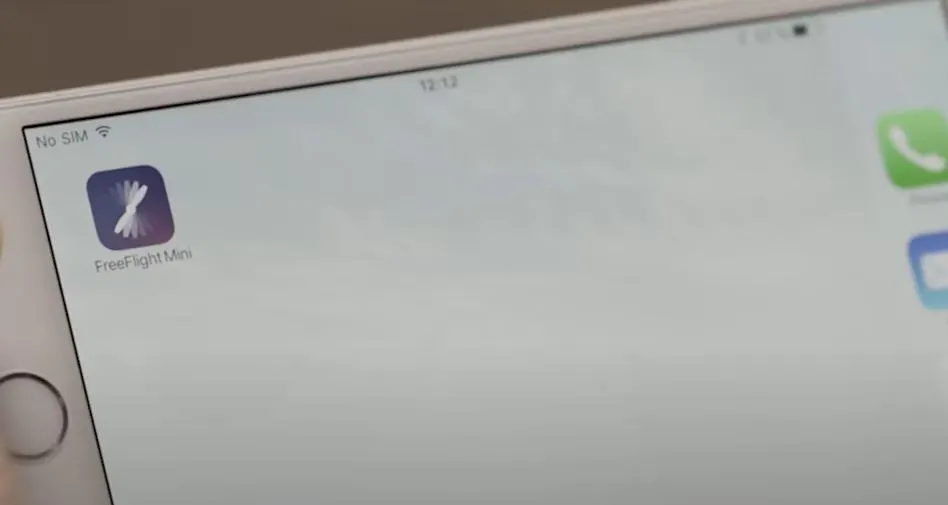
Step 5: Connect to the Drone
After launching the app, it will begin searching for nearby drones automatically. Choose your Parrot Mini Drone from the list of available devices and then click on the “Connect” button.
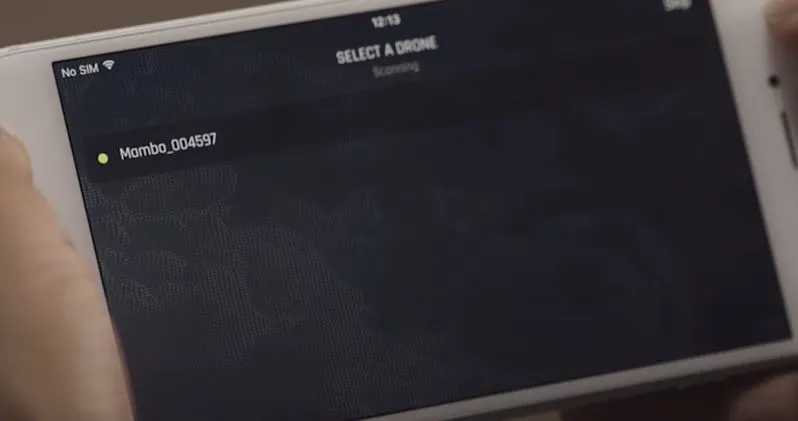
Step 6: Start Flying
Once successfully connected to the Parrot Mini Drone, you can start flying it using the virtual joystick and buttons on the FreeFlight Mini app.
Troubleshooting Common Pairing Issues
You may encounter some common issues even with proper preparation and following the instructions carefully. Connection problems, range issues, and interference are some common problems that can occur during the pairing process.
To troubleshoot these issues, try moving your remote controller and drone closer to each other, ensuring that both have a clear line of sight. If you experience interference, attempt flying your drone in a different location or turn off any other devices that may be causing signal interference.
Advanced Pairing Techniques
For more advanced drone pilots, there are more advanced pairing techniques available, such as connecting multiple drones with a single remote controller. These techniques allow pilots to fly multiple drones with the same remote controller, making it easier to control multiple drones during a shoot or operation.
FAQs
Frequently Asked Questions
Why is Your Drone Not Connecting to the Controller?
If your drone fails to connect to the controller, there are a few troubleshooting steps you can take,
-Ensure that the drone and the remote controller are turned on and have adequate battery power.
Verify the connection between the remote controller and the drone. Ensure that the connection is stable and not interrupted by any obstacles.
-Check the frequency of your drone and remote controller. Some drones and remote controllers operate on different frequencies, and they may not be compatible.
-Attempt to reset both the drone and the remote controller, then repeat the pairing process.
Are Drone Controllers Interchangeable?
In general, drone controllers are not interchangeable between different drone models or brands. It is because different drones have different communication protocols and frequencies, and the controllers are specifically designed to work with a particular drone model or brand. However, some drone controllers may be compatible with multiple drones from the same brand, so it’s always best to check with the manufacturer before attempting to use a different controller with your drone.
Conclusion
Pairing your drone with a remote controller is crucial to guarantee a safe and enjoyable flying experience. This article provides a step-by-step guide to help you easily connect your drone with a remote controller, allowing you to take to the skies easily.
Always read the manufacturer’s instructions carefully, and troubleshoot any common pairing issues that may arise during the process. With a successful pairing, you can confidently fly your drone and take stunning aerial footage from a new perspective.